A client recently asked us if it was possible to have a standalone Shopify store for their B2B account with net terms as a payment option at checkout, without needing an app. We have created this short blog post to highlight how you can add the net terms option to your Shopify store.
Choosing Between a Standalone B2B Store or an Integrated Option
Depending on your business setup, you may choose to integrate B2B functionality within your existing Shopify store or set up a completely separate Shopify store dedicated to B2B customers.
In this case, the business we worked with wanted to keep costs to a minimum. Using a B2B app would involve a monthly charge, which they preferred to avoid. They also did not need linked inventories and had products exclusively for B2B customers, making a standalone Shopify store the best option for them.
Benefits of a Separate B2B Shopify Store
- Tailored B2B Experience: A dedicated store allows for a fully customised theme that suits wholesale customers.
- Simplified Product Management: Adding new products, launching sales events, and managing pre-orders for new season stock is more straightforward.
- Reduced Dependency on Third-Party Apps: Eliminates the risk of app malfunctions affecting the experience.
Disadvantages of a Separate B2B Shopify Store
- Managing Two Stores: Running two Shopify stores can become complex and time-consuming.
- Separate Inventories: Inventory management must be handled manually unless linked via a workaround. Requires creating products in both stores.
How to Set Up Net Terms in Shopify Without an App
To offer net terms as a payment option in a standalone Shopify store without using an app, follow these steps:
- Log in to your Shopify admin panel.
- Click on Settings > Payments.
- Scroll down to the Manual payment methods section.
- Click Create custom payment method > Enter the details (e.g., "Net 30 Payment" or "Pay by Invoice”). > Set the status to Active.
The new payment method will now be available at checkout.
Final Thoughts
While having separate Shopify stores for B2B and B2C can be beneficial for customisation and simplicity, it also adds additional management tasks. For most businesses, using a B2B app within a single Shopify store is the preferred approach. However, if keeping costs low and having independent inventories are priorities, a standalone B2B store with manual payment options is a viable solution.
If you need assistance setting up your Shopify B2B store, Digi Creative can help. Contact us today!

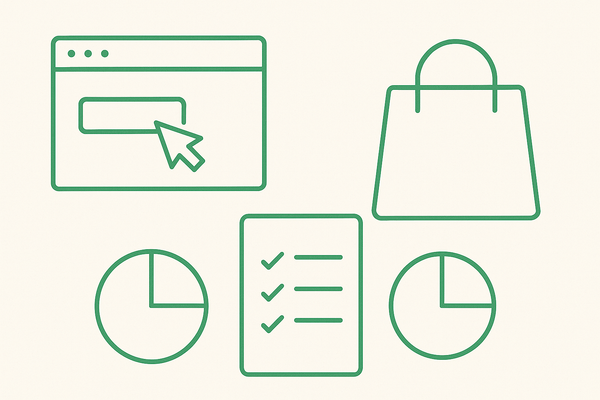
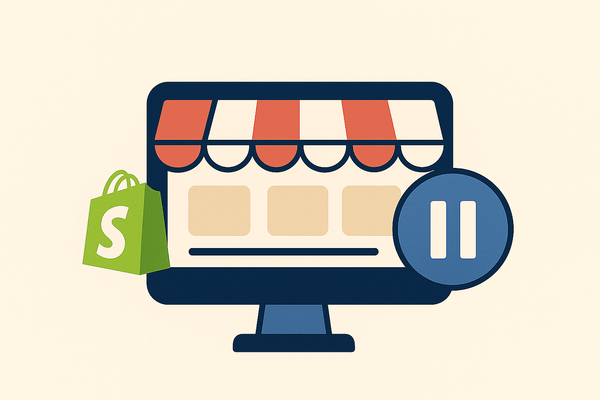

Leave a comment