Shopify is a fantastic and enjoyable platform for building a professional online shop. Whether you’re selling handmade products, homeware, or digital goods, Shopify makes it simple to bring your vision to life. However, like anything new, there’s a learning curve — and rushing the process can lead to costly mistakes later on.
The best way to get started is with a clear plan and realistic goals. Below, we’ll cover some essential tips to help you launch your Shopify store successfully and avoid the common pitfalls we often see.
1. Plan Your Idea Before Launching
Before you even start designing your website, take time to plan out your idea. Think about what you’ll sell, who your audience is, and how you’ll stand out. A clear plan gives you focus and direction — so when you launch, you already know your next steps instead of figuring it out afterwards.
Remember, your initial ideas may change as your business grows, and that’s perfectly natural. By preparing in advance, you’ll be far more ready to adapt and give yourself the best chance of success.
2. Do Competitor Research
Once you’ve refined your idea, it’s time to research your competitors — an absolute must. Understanding who else is selling similar products can give you valuable insight into what works (and what doesn’t) in your niche.
Look at:
- The products they offer and how they’re priced
- How their website is structured and designed
- What offers, bundles or sales they run
- Whether they’re using ads or social media marketing
You should never copy your competitors directly, but use their strategies as inspiration. Chances are, they’ve spent months or years perfecting their offering — so by learning from them, you can save yourself time, money and trial-and-error.
3. Learn the Essentials First
Shopify is packed with features, but you don’t need to master everything at once. Start with the essentials — setting up products, collections, checkout, and payment gateways. Once you’re confident with those, you can explore the more advanced tools at your own pace.
Avoid the temptation to overcomplicate things early on. A clean, simple store that functions well is far better than one cluttered with unused apps or unnecessary features.
4. Use Sidekick — Shopify’s Built-In AI Assistant
Sidekick is Shopify’s powerful new AI tool that can save you hours of searching through menus. Simply ask it to find or edit something, and it’ll take you straight there.
Even better, Sidekick can help you customise your theme — letting you create unique sections and blocks that make your site stand out, even if you’re using one of Shopify’s free themes. It’s an excellent way to give your website a professional look without touching a single line of code.
👉 We’ve written a full blog post on all the tips and tricks for using Sidekick effectively — check it out on our website.
5. Remember — Shopify Is Just the Start
Launching your Shopify site is only the beginning. Once your website is live, you’ll need to drive traffic through social media, email marketing, and paid ads.
Unlike third-party marketplaces, your Shopify store won’t automatically attract visitors — you’re fully responsible for generating your own traffic. This can feel daunting at first, but think of it as an investment.
Always include an email sign-up form to capture visitors before they leave. Over time, you’ll collect valuable data that can guide your marketing efforts. Start broad, then narrow your audience once you see which types of ads and content perform best.
Many people leave third-party platforms due to their fees, but forget how much built-in traffic those platforms provide. When you move to Shopify, you gain independence — but you also take on the responsibility of building your own audience.
6. Paid Ads and Finding Winning Products
With the right product and marketing strategy, paid advertising can take your business from a part-time side hustle to a full-time success. However, it’s not easy — it requires testing, patience, and continuous optimisation.
A few key points to remember:
- A winning product won’t last forever — demand changes and competition grows. Always be testing new products.
- Once you find a product that works, plan upsells to increase profit from each customer. Acquiring new customers is expensive, but remarketing to existing ones costs far less.
- Test different variants (such as colours, bundles or pricing) to see which performs best.
- Advertising can be costly, so focus on mid- to high-value items for a better return on investment.
- Make sure you have enough stock to meet demand once your ads take off.
Paid advertising can be transformative — but only if your product fits your audience and your website is ready to convert visitors into customers.
7. Done-for-You Shopify Design
If you’d like professional help creating or refining your Shopify website, that’s where we come in. Digi Creative specialises in building and improving Shopify stores that look the part.
Whether you’re just starting out or need a full redesign, we can help bring your vision to life.
Send us a quick email for a free chat — we love hearing about new business ideas and offering expert advice.
Final Thoughts
Getting started with Shopify can feel overwhelming at first, but with the right planning and approach, it’s an incredibly rewarding experience. Take your time, learn the essentials, and don’t be afraid to ask for help when you need it.
Remember — success doesn’t happen overnight, but Shopify gives you all the tools to build something great.
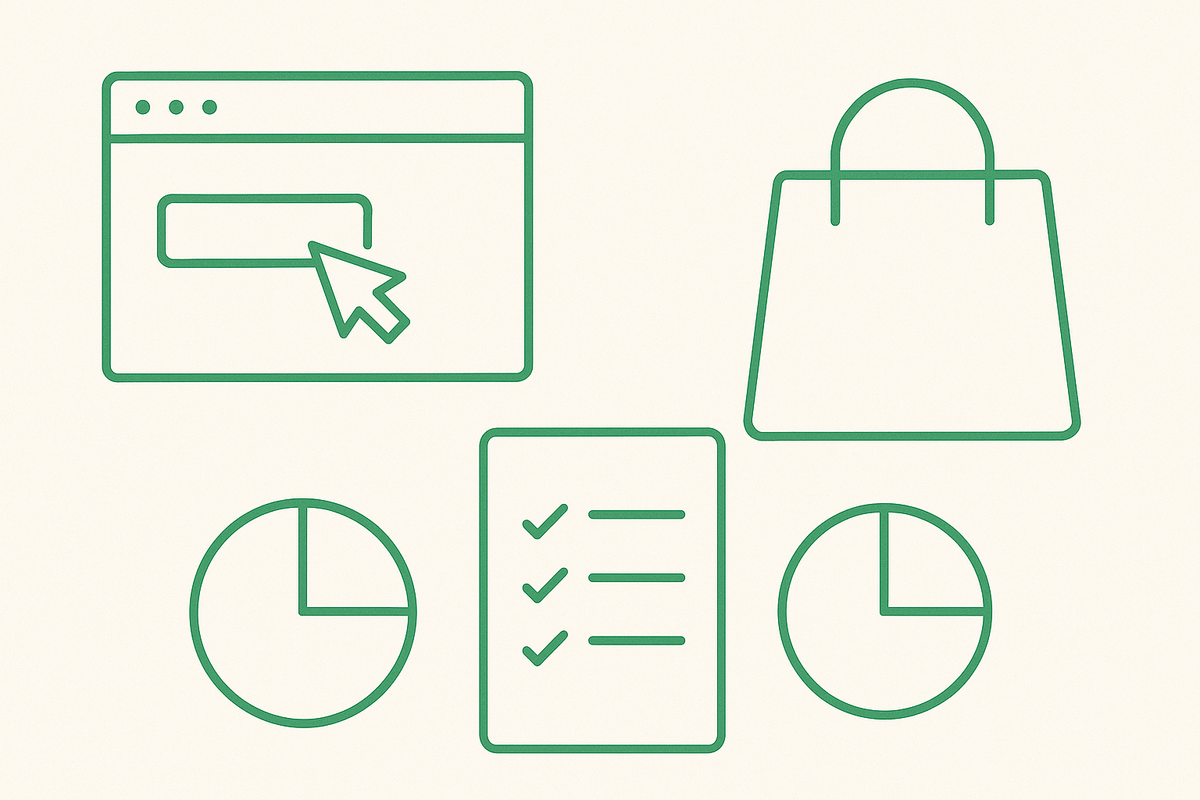
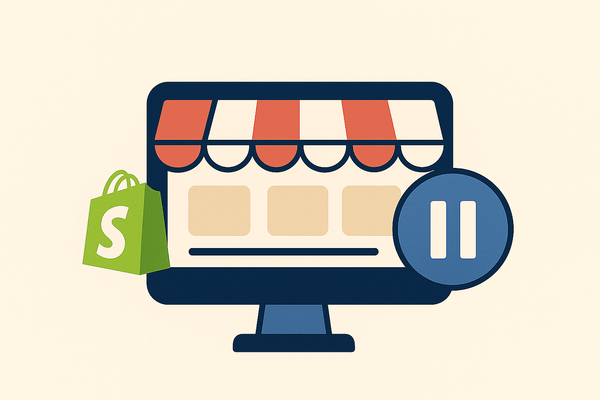


Leave a comment